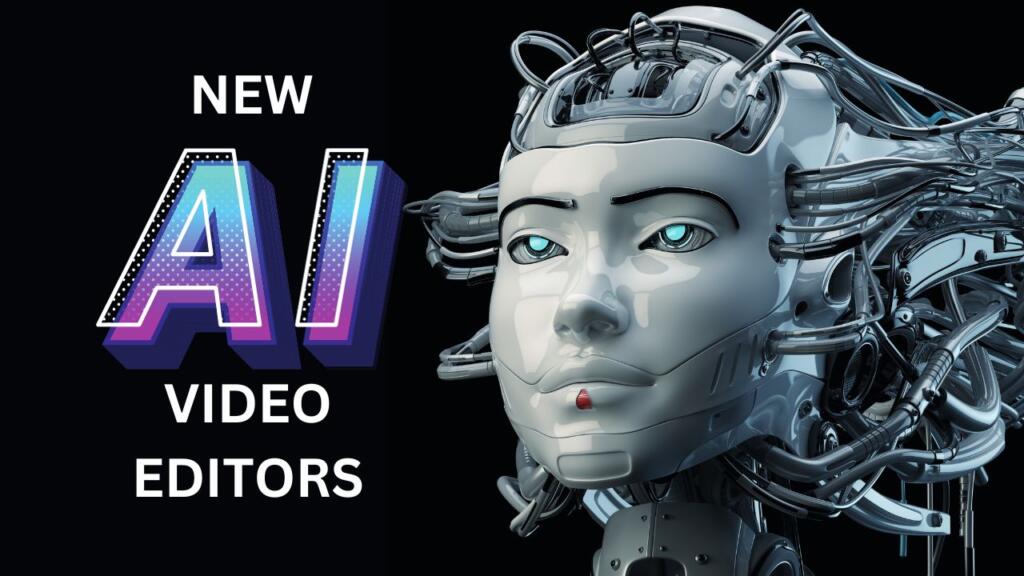In today’s digital age, creating engaging and visually appealing YouTube videos is essential for content creators, marketers, and businesses. Fortunately, advancements in artificial intelligence (AI) have paved the way for innovative tools that can streamline the video creation process. In this article, we’ll explore 5 new AI tools that can help you make stunning YouTube videos effortlessly.
5 new AI tools for Video Creators
YouTube Shorts Dream Screen: Transform Text into Unique Backgrounds
Creating eye-catching backgrounds for YouTube Shorts videos is now easier than ever, thanks to the YouTube Shorts Dream Screen. This AI-powered tool takes a simple text prompt and transforms it into a captivating background for your videos. Whether you need a dynamic backdrop for a tutorial or a visually stunning scene for your vlog, this tool has you covered. Off course, the reason we covered it in our 5 new AI tools for Videos.
With the YouTube Shorts Dream Screen, you can bid farewell to the days of searching for the perfect background image or spending hours in graphic design software. Let’s dive into how this tool works and how it can elevate your YouTube Shorts content.
How to Use YouTube Shorts Dream Screen
- Access the Tool: Visit the YouTube Shorts Dream Screen website.
- Enter Your Text: Provide a brief text description of the background you envision for your video.
- Generate Your Background: Click the “Generate” button, and watch as the AI works its magic.
- Download and Use: Once the AI generates your background, you can download it and use it in your YouTube Shorts videos.
YouTube Shorts Dream Screen offers a creative and efficient solution for video creators who want to add a unique touch to their content. Say goodbye to generic backgrounds and hello to personalized, visually stunning visuals.
RunwayML Magic Tools: Elevate Your Video Editing Game
RunwayML Magic Tools is a comprehensive suite of AI-powered tools designed to take your video editing skills to the next level. Whether you’re an aspiring filmmaker or a seasoned content creator, these tools offer a range of features that can transform your videos into captivating works of art.
Let’s explore some of the standout features of RunwayML Magic Tools:
Object Removal: Remove Unwanted Elements
Have an unwanted object or distraction in your video? With the object removal feature, you can seamlessly eliminate any elements that detract from your video’s appeal. Whether it’s an unexpected photobomber or a distracting background element, this AI-powered tool can make them disappear.
Background Removal: Replace or Remove Backgrounds
Want to change the background of your video or remove it altogether? RunwayML Magic Tools lets you do just that. Whether you’re creating a green screen effect or transporting your viewers to a different setting, background removal has never been easier.
Text Insertion: Enhance Your Storytelling
Adding text to your videos for subtitles, captions, or context is a breeze with the text insertion feature. Choose from a variety of fonts and styles to match your video’s tone and message. It’s a simple yet effective way to engage your audience and convey information.
RunwayML Magic Tools empowers you to unleash your creativity and bring your video ideas to life. Whether you’re editing an existing video or starting from scratch, these AI-driven features can significantly enhance the visual appeal of your content.
InVideo AI: Streamline Your Video Editing Workflow
Creating engaging YouTube videos often involves several time-consuming tasks, from transcribing spoken content to adding subtitles and translations. InVideo AI, the latest offering from InVideo, is here to simplify your video editing workflow. This versatile AI-powered video editor brings several features to the table:
Automatic Video Transcription: Transcribe Your Video Content
Manually transcribing video content can be a tedious and time-consuming process. InVideo AI automates this task, generating accurate transcriptions of your video’s audio. Whether you’re creating content in multiple languages or need text versions of your videos for accessibility, this tool has you covered.
Translation and Subtitling: Reach a Global Audience
Expanding your audience beyond language barriers is essential for any YouTube creator. InVideo AI offers seamless translation and subtitling services, making it easy to create versions of your videos in different languages. This opens the door to a global audience and helps your content resonate with viewers worldwide.
Video Summarization: Condense Your Content
In the fast-paced world of online content, viewers appreciate concise and informative videos. InVideo AI’s video summarization feature allows you to condense lengthy videos into shorter, more digestible versions. It’s an excellent way to cater to viewers with limited time while retaining the essence of your content.
InVideo AI is a game-changer for video creators seeking efficiency and effectiveness. By automating time-consuming tasks and offering powerful editing capabilities, it enables you to focus on what truly matters: delivering valuable content to your audience.
In Video has been always a bestie for video creators, the new AI version launched by them is sleek which got it covered in the list of new AI tools for video.
Descript Overdub: Customize Voiceovers with Ease
Voiceovers play a crucial role in conveying your message effectively in videos. With Descript Overdub, you can take voice customization to the next level. This innovative feature allows you to alter a speaker’s voice in a video without the need for re-recording audio.
Here’s how Descript Overdub works:
Customize Speaker’s Voice
Whether you’re aiming for a specific tone, style, or even gender for your video’s narration, Descript Overdub provides the flexibility you need. You can customize the speaker’s voice to match your content’s mood and audience.
Seamless Editing
Descript Overdub seamlessly integrates with the Descript video editing platform. You can make voice changes directly in the Descript interface, simplifying the editing process.
Time-Saving Solution
No more re-recording entire voiceovers to achieve the desired effect. Descript Overdub is a time-saving solution for video creators who want precise control over their content’s audio.
Canva Video Magic: Effortless Video Creation
Canva, known for its user-friendly design tools, now offers an AI-powered video creation feature called Canva Video Magic. This feature caters to both beginners and experienced video creators, making the video creation process more accessible than ever.
Easy Template Selection
Canva Video Magic starts with template selection. Choose from a wide range of templates designed for various purposes, from social media promotions to educational content.
Add Your Own Text and Images
Personalize your chosen template by adding your own text and images. Canva’s intuitive interface allows you to drag and drop elements, making customization a breeze.
Explore: 10X Better AI Tool For Images And Videos Than MidJourney
Quick Video Generation
With just a few clicks, Canva Video Magic generates your video. It’s a hassle-free way to create engaging videos for your YouTube channel without the need for extensive video editing skills.
In conclusion, these 5 new AI tools are changing the game for YouTube video creators. Whether you need captivating backgrounds, advanced video editing capabilities, streamlined video production, voice customization, or effortless video creation, these tools have you covered. Incorporate them into your video creation workflow and take your YouTube content to new heights. With these new AI tools at your disposal, the possibilities for creative and engaging videos are virtually limitless.
Have questions about these 5 news AI tools or want to share your experiences with them? Check out the FAQs below for more insights.
Creating YouTube videos has become more accessible and efficient thanks to AI-powered tools. Some of the best AI tools for YouTube video creation include YouTube Shorts Dream Screen, RunwayML Magic Tools, InVideo AI, Descript Overdub, and Canva Video Magic. These tools offer various features to enhance your video content.
Q2: Can I make YouTube videos with AI for free?
While some AI video editing tools offer free versions or trials, the availability of free features may vary. Many tools mentioned in this article have both free and paid plans, allowing you to explore their capabilities and decide which best suits your needs.
Q3: What are the best and new AI tools for video editing for free?
Several AI tools offer free video editing features, including YouTube Shorts Dream Screen, InVideo AI, and Canva Video Magic. These tools provide user-friendly interfaces and AI-powered functionalities for video editing without the need for extensive technical expertise.
Q4: Are there any new AI tools for converting scripts to videos?
Yes, AI tools like InVideo AI offer features that allow you to convert scripts into videos. These tools often provide automatic video transcription and text-to-video capabilities, making it easy to transform your written content into engaging video format.
Q5: What is the best AI video generator for creating text-to-video content for free?
For creating text-to-video content with AI for free, InVideo AI is a strong contender. It offers features like automatic video transcription, translation, subtitling, and video summarization—all of which can enhance your text-based content and transform it into compelling videos.